How Much Time Can You Save With Keyboard Shortcuts?
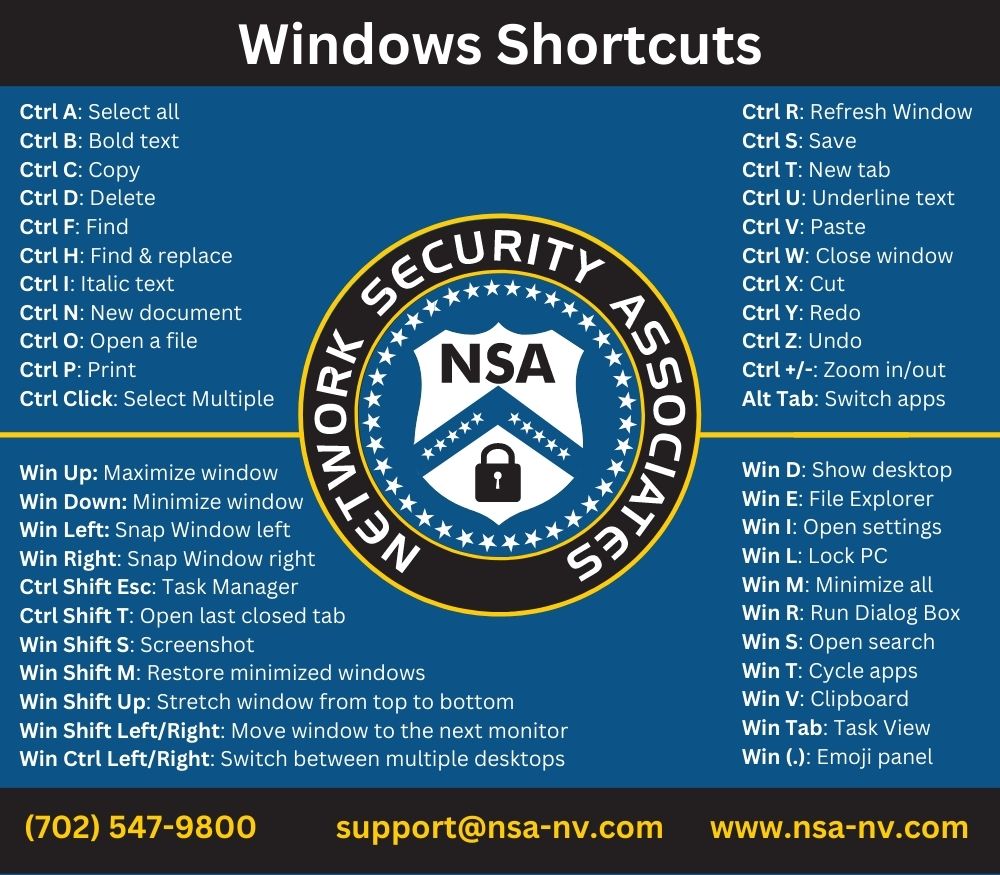
Keyboard shortcuts are a powerful tool that helps Windows users increase their productivity and work more efficiently. By saving seconds with each shortcut, users can save a significant amount of time over the course of a day. A study by Brainscape determined that keyboard shortcuts could save you up to 64 hours each year.
Top Windows Keyboard Shortcuts
While many of the most commonly used shortcuts, such as Ctrl + C for copy and Ctrl + V for paste, are well-known, there are also many lesser-known shortcuts that can greatly improve your workflow. Here are some of the most useful and uncommon Windows keyboard shortcuts you should add to your toolkit:
• Alt + Tab allows users to switch between open windows. Pressing Alt + Tab repeatedly will cycle through all open windows, making it a quick way to switch between tasks.
• Ctrl + Shift + T reopens the last closed tab in a web browser, making it convenient to recover tabs that were accidentally closed.
• Ctrl + Mouse Wheel allows the user to zoom in and out.
• Ctrl + Alt + Del shortcut opens the Windows Security screen, where you can lock your computer, switch users, or sign out.
• Windows Key + 1, 2, 3, etc. shortcut launches the first, second, third, etc. application on the Taskbar, enabling quick access to frequently used applications.
• Windows Key + D is used to display the desktop instantly without minimizing any open windows, providing a quick way to clear the screen and access the desktop.
• Windows Key + Up Arrow maximizes the current window to full-screen, while Windows Key + Down Arrow restores it to its original size.
• Windows Key + Left or Right Arrow snaps the current window to the left or right side of the screen, making it easier to compare or work with multiple windows simultaneously.
• Windows key + Shift+ left/right arrow moves the current window to the next monitor.
• The Windows Key + S shortcut opens the search bar, allowing for quick searching of files, folders, and information on the computer.
Ready, set, shortcut!
These are just a few of the many powerful Windows keyboard shortcuts that you can use to save time and increase your productivity. By incorporating these lesser-known but highly useful Windows keyboard shortcuts into your daily routine, you can greatly improve your workflow and increase your productivity. Don’t be afraid to experiment and see what works best for you. Happy shortcutting!

