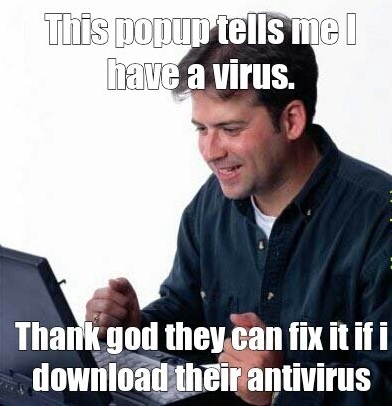
Small and medium-sized businesses (SMBs) rely heavily on technology and the presence of malware can be a significant threat. Malware, short for malicious software, can wreak havoc on your computer systems, compromise sensitive data, and disrupt your daily operations. As a managed service provider (MSP), it’s crucial to educate SMB owners about the warning signs of malware infections to help them protect their businesses. In this article, we’ll explore ten common signs that your computer may have malware.
1.) Slow Performance
One of the earliest indicators of a potential malware infection is a noticeable decrease in your computer’s performance. If your once-speedy system suddenly becomes sluggish, with programs taking longer to load and respond, it could be a sign that malware is consuming system resources in the background.
2.) Frequent Crashes
Malware can cause system crashes or frequent application errors. If your computer regularly freezes, crashes, or displays the infamous “blue screen of death” (BSOD), it’s worth investigating for malware as the root cause.
3.) Unexplained Pop-Up Ads
Pop-up ads that appear even when you’re not browsing the web are often a sign of adware or potentially unwanted programs (PUPs). These intrusive ads can be both annoying and a potential security risk.
4.) Unwanted Browser Changes
Malware can alter your web browser’s settings, such as changing your homepage, search engine, or installing unwanted browser extensions. If you notice these changes without your consent, your computer may be infected.
5.) Unusual Network Activity
Malware often communicates with remote servers to receive instructions or transmit stolen data. If you notice unexplained network activity, like data transfers when you’re not using the internet, it’s a red flag for malware.
6.) High CPU or Disk Usage
Open the Task Manager (Ctrl + Shift + Esc) and check for any suspicious processes using an unusually high amount of CPU or disk resources. Malware often runs in the background, consuming system resources.
7.) Disabled Security Software
Malware aims to evade detection, so it may disable or tamper with your antivirus or security software. If you find that your security software isn’t working correctly or keeps getting turned off without your permission, it’s time to investigate.
8.) Missing Files or Ransomware Messages
Some malware variants, like ransomware, encrypt your files and demand a ransom for their release. If you suddenly can’t access your files or receive ransom notes, it’s essential to act promptly to prevent further damage.
9.) Increased Spam Emails
If your computer becomes part of a botnet controlled by cybercriminals, it may start sending out spam emails without your knowledge. Watch for complaints from recipients or unusual email activity.
10.) Unauthorized Financial Transactions
In more severe cases, malware can steal sensitive information, such as credit card details or login credentials, to conduct unauthorized financial transactions. Monitor your financial accounts for any suspicious activity.
Prevention Over a Cure!
Small and medium-sized business owners should remain vigilant against malware threats that can disrupt operations and compromise sensitive data. Recognizing the warning signs early is crucial to mitigating the damage. Regularly updating and patching software, employing strong security practices, and educating employees about cybersecurity are essential steps in preventing malware infections, all things your MSP will do for you. Remember, when it comes to malware, prevention is always better than a cure.

