Microsoft Office 365 Data Backups: What Las Vegas Businesses Need To Know
Are you currently using Microsoft Office 365 or Microsoft 365? It’s a popular product for most small to large companies across the globe, and with good reason: because it offers a wide range of support options and services. There’s just one problem: it may not offer the backups your organization needs in order to keep running effectively.
Microsoft makes it very clear that they are not responsible for your data backup and retention. It’s critical, in fact, that you have a third-party solution for backing up your data.
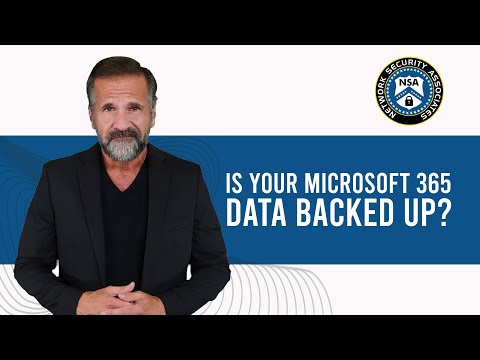
Microsoft 365 Data Backups Provides Las Vegas Businesses Peace of Mind
Data backups are critical for your overall peace of mind–especially with the wide range of cyberattacks that have threatened businesses across the United States and even around the world over the past year. Data backups can provide immense peace of mind for your organization. When you know you have adequate backups, you know your data is truly protected. If something happens, from a ransomware attack to a user error, you can easily restore missing data from your backups. With regular backups, you can even go back to restore data that has been corrupted for longer than you initially thought: a file that got saved over or infected with malware, for example or an email that you forgot to save and back up, but which had far exceeded the platform’s usual recovery time.
Microsoft Has Limited Backups
Microsoft 365 only has 30-day built-in data retention, and Sharepoint only backs up data every 12 hours. While these measures can help provide some minor protection in the event of a data disaster, they may not be adequate to provide the protections your business really needs in the event of an emergency.
Before deciding that these protections are all you need, ask yourself these key questions.
Do you find yourself relying on your recycle bin to provide vital data backup protection in an emergency?
Let’s get real for a minute: your recycle bin is not a data backup solution. If you’re relying on your recycle bin to provide backups and support in the event of a disaster, including accidental file deletion, you could quickly find yourself in real trouble. Just as an employee can easily delete a file by accident, that same employee can just as easily empty the recycle bin. Not only that, many recycle bins are set to empty automatically–and once the bin is empty, there is no way to restore the files contained within it until you have adequate data backups in place.
How much data does your business process in 12 hours?
If Microsoft Sharepoint backs up every 12 hours, your business could easily lose an entire day’s data if the backup occurs at the wrong time. How much data does your business actually process within those 12 hours?
Does your data include customer orders? Emails and queries from customers, including vital customer support information that your customer service team needs to have access to in order to deliver the high standard of service your customers expect? What about vital data created by internal employees that could impact your business functions? If you lose that data, the information is lost along with it–and in many cases, it can take considerable time to recreate that data. You may find that your employees have spent a day working, only to accomplish nothing if that data disappears without warning.
What will your business lose along with that data?
Take a moment to consider what data loss could cost your business. It’s not just about the information itself, though that can certainly pose a number of detriments to your business as a whole. You could also find that data loss causes you to lose customers. Consider: a customer places an order via email, but you lose it because a loss takes down your email server. Now, that customer is dissatisfied and may place an order with your competitor instead.
Now, consider that on a larger scale. Suppose that you lose all of those customer emails and queries for the day.
Or suppose that it’s a customer service question. Your customer service queries may come directly through your email or get stored in your files. If you lose that data, you cannot help the customers who have currently emailed in, nor can you refer back to those previous messages if a customer has to get into contact with you again. Suddenly, you could find yourself in the midst of a customer service nightmare.
What would your ideal business data backups look like?
Take a moment to consider what an ideal backup solution for your business would really look like. Some small businesses are fine with relatively minimal data backups, especially if they don’t process a great deal of data over the course of the average business day. Others, on the other hand, want regular data backups: a constant solution that will ensure that they can quickly access any data that may have been deleted inadvertently.
Keep in mind that the hazards to your data aren’t always what you think they are. Sometimes, your employees can pose the greatest hazard to your data. Accidental deletion, including copying over files or mistakenly making changes to the wrong file, can cost your business a lot. The right data backup solution, on the other hand, can help you avoid the cost of those hours and quickly restore any lost data. By working with the right provider, including the experts at Network Security Associates, you can get a better idea of what the ideal data backup solution for your business might look like and how to best incorporate it into your daily operations.
Do you need a better data backup solution? Chances are if you’ve been relying on the data backups offered by Microsoft 365, it’s time to make a change: one that will help secure your vital data and provide essential peace of mind for you. Contact us today to learn more about our data backup solutions and what they have to offer your business.

