Save Time and Stay Secure: Why You Need a Password Manager
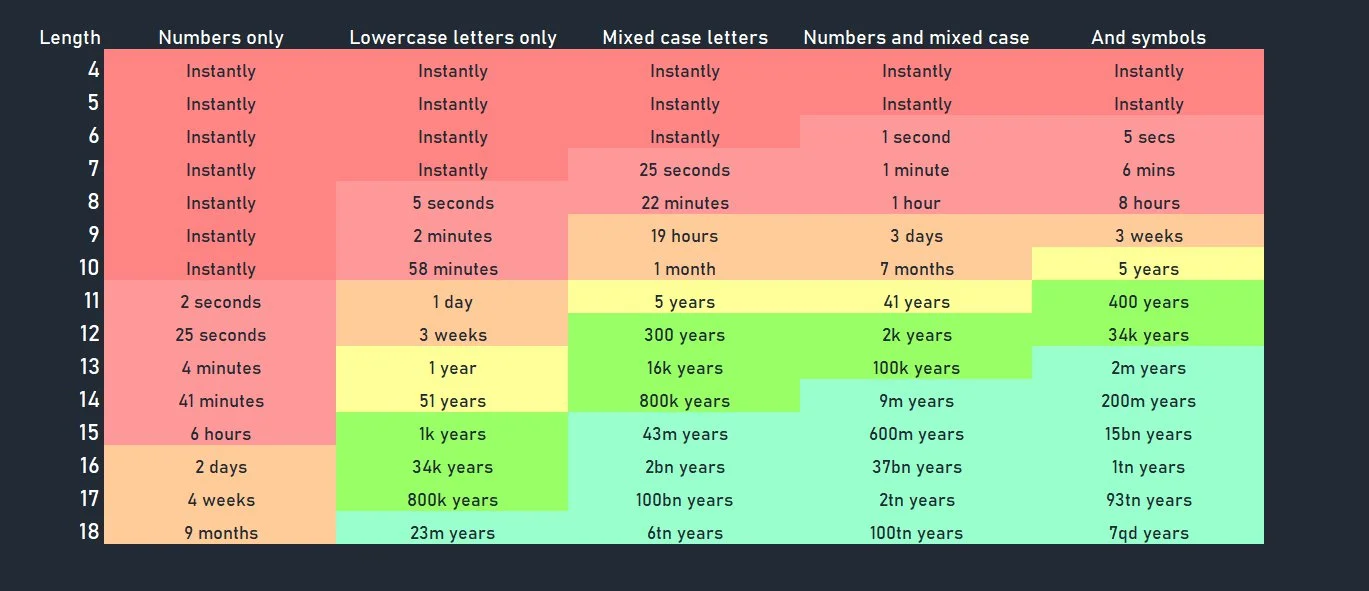
Passwords are an essential aspect of our digital lives, and with the rising number of cyberattacks, it’s crucial to take advantage of all available tools to safeguard your sensitive information. This is where a password manager can be incredibly helpful. A password manager is a tool that helps you generate, store, and manage your passwords securely. It’s like a digital vault that stores all your login credentials and other sensitive information. Password Managers are important for several reasons.
Stronger Passwords
A password manager allows you to create strong and unique passwords for each of your accounts. This is because it can generate complex passwords that are difficult to guess, and you don’t have to remember them. While a non-unique 8-character password can be cracked within minutes, a unique 12-character password would take about a billion years to crack.
Improved Security
Password managers are more secure than storing your passwords in a text document like excel or notepad. Using text file documents to store your passwords is a serious security risk and a hacker’s jackpot. A password manager encrypts your passwords and stores them securely, making it difficult for hackers to steal them.
Convenient and Time-Saving
With a password manager, you don’t have to remember all your passwords or type them in manually you only need to remember one master password to access all your passwords . This is extremely beneficial with the increasing number of online accounts and services we need to remember. This saves time and reduces the risk of mistakes. You can also access your passwords from any device with an internet connection.
Protects Against Phishing Scams
Phishing scams are becoming more sophisticated, and it’s becoming harder to spot them. using a reliable password manager can provide an additional layer of protection against phishing attacks. By verifying the authenticity of a website before auto-filling your login credentials, a password manager can help ensure that you’re only sharing your information with trusted sites. This simple step can go a long way in protecting yourself against the growing threat of phishing scams.
Centralized Management
A password manager enables you to manage all your passwords from one place. This makes it easier to update passwords, add new ones, and delete old ones. You can also organize your passwords by category, making it easier to find what you need.
Recommended Password Managers
Keeper – Keeper is a feature-rich password manager that offers strong security features, including multi-factor authentication, secure password sharing, and a security audit that checks for weak passwords and compromised accounts. It also includes a secure file storage feature for storing sensitive documents.
1Password – 1Password is a powerful password manager that offers advanced security features, such as a Watchtower service that alerts you to data breaches and weak passwords. It also includes a travel mode that allows you to securely remove sensitive information from your device when traveling.
Dashlane – Dashlane is a user-friendly password manager that offers robust security features, such as a Password Health feature that analyzes your passwords for strength and provides recommendations for improving them. It also includes a VPN service for added security when using public Wi-Fi.
Bitwarden – Bitwarden is an open-source password manager that offers a range of features, including secure password sharing, two-factor authentication, and support for biometric authentication on mobile devices. It also offers a self-hosted option for users who prefer to manage their own data.
VaultVaultersClub
Using a password manager is an essential step in securing your digital life. It offers improved security, stronger passwords, convenience, and centralized management. With the increasing number of cyberattacks, it’s important to use every tool available to protect your sensitive information. Whatever password manager you choose, make sure to use it consistently and follow best practices for creating strong passwords and enabling multi-factor authentication to maximize your protection against cyber threats.

