No More Windows 10 Feature Updates
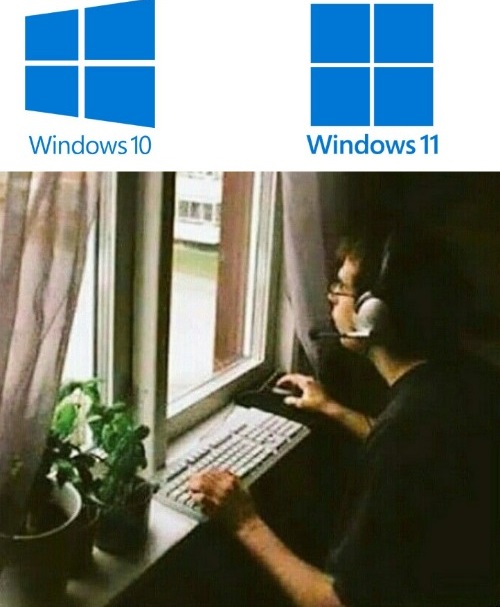
Microsoft has officially announced that Windows 10 will no longer receive any more feature updates. The latest version of Windows 10, version 22H2, will be the final feature update though all supported editions will continue to receive security updates until October 14, 2025. Windows 11 is the future and Microsoft has drawn the line in the sand.
End-of-Support Date for Windows 10
As per the latest announcement from Microsoft, the support lifecycle for Windows 10 remains unchanged. The current target for ending the support is October 14, 2025, which has been set for quite some time and there have been no indications of it being revised. What’s new is simply confirming what many suspected: that this current version of Windows 10, version 22H2, would be the last feature release for Windows 10.
Why You Should Upgrade to Windows 11
If you’re still using Windows 10, now is a great time to consider upgrading to Windows 11. Windows 10 remains an excellent operating system, however Microsoft’s Windows 11 offers some compelling reasons to upgrade:
New Features: Windows 11 includes many new features including a redesigned interface. The redesigned taskbar in the interface makes it easier to manage your favorite and running programs. Most noticeably icons are now centered instead of left justified. The centered task bar grew on us though it is possible to shift things back to the left. Our favorite feature though has to be more layout options when snapping app windows into place.
Enhanced Security: Windows 11 is equipped with advanced security features that aim to safeguard your data from malware, phishing, and other security threats. The operating system introduces several new security measures such as an improved Windows Defender Firewall and an Defender anti-malware protection. Also among the new security measures, Windows Defender Application Guard stands out as it creates a secure environment to isolate untrusted applications in an attempt to prevent them from accessing your data.
Better Performance: Windows 11 aims to enhance your computer’s performance by providing faster boot times and smoother overall operation. It adds support for a new way for it to manage files that is more efficient and less likely to cause disk fragmentation. Maybe most importantly, Windows 11 has improved memory management, allowing your computer to utilize available RAM better. As a result you’ll notice that your computer runs more efficiently and smoothly.
Windows 11 LTSC
To ensure a smooth transition to Windows 11, organizations need sufficient time to plan and prepare. Microsoft recently revealed that the upcoming Windows LTSC releases, which consist of Windows 11 Enterprise LTSC and Windows 11 IoT Enterprise LTSC, will be available in the latter part of 2024. Companies can start getting ready by testing their software and hardware on the existing GA channel release, which is Windows 11 version 22H2. If these acronyms here aren’t familiar then most likely this will not be applicable to you and you are most likely a great candidate to use Windows 11 now.
Windows 11 is the Future
Microsoft’s announcement that Windows 10 will no longer receive any more feature updates is significant. While Windows 10 will remain in support with monthly security updates until October 14, 2025, Windows 11 is the future of Windows. If you’re still using Windows 10, now is a great time to consider upgrading to Windows 11 and organizations should begin planning and testing their applications and hardware for Windows 11 LTSC releases, which will be available in the second half of 2024.
Windows 10 can be upgraded to Windows 11 for free if PCs meet certain hardware requirements. Those requirements can be found here.
If your system does not meet the hardware requirements, sometimes a Windows 11 install can be forced but you would be operating outside of what Microsoft is testing for when releasing updates. If this is the case it may be time to consider a new PC altogether.

