Strategies for Workstation Backups
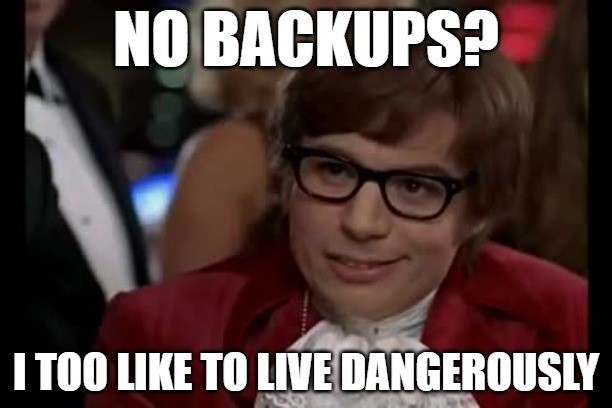
When it comes to data protection in the workplace, most discussions revolve around server backups. However, it’s equally important to consider strategies for backing up individual workstations. Workstations hold critical files, documents, and configurations that can be irreplaceable if lost. Here are three effective strategies for backing up your workstation.
Streaming Apps
Streaming apps like Dropbox and OneDrive provide seamless synchronization and accessibility across multiple devices. These cloud-based services are user-friendly, making it convenient to back up important files from the desktop and documents folder. Streaming apps offer several advantages. First, they provide easy accessibility to backed-up files from any device with an internet connection. This makes it an ideal choice for mobile devices. Second, any changes made to the files are automatically synced across all devices, ensuring the latest version is always available. Lastly, the setup and configuration are relatively easy, allowing users to quickly get started with the backup process.
While streaming apps offer convenience, there are some limitations. They typically focus on specific folders like the desktop and documents, excluding other critical system files and applications from the backup. It can also be challenging for administrators to monitor and enforce backups consistently across all workstations. In the event of a disaster, reinstalling Windows and applications may be necessary, as streaming apps generally don’t back up the entire system.
Redirected Folders to a Server
Redirecting folders to a server involves configuring workstations to store specific folders, such as desktop and documents, on a central server. While this approach requires the server to be backed up, it offers certain advantages and drawbacks. One of the main benefits of redirecting folders to a server is centralized management. Administrators can easily manage and back up data stored on the server, ensuring comprehensive protection. This strategy also enhances security by storing files on a server, reducing the risk of data loss or unauthorized access. Additionally, it enables easier collaboration among team members by providing a centralized hub for shared files.
Despite its benefits, redirecting folders to a server has some limitations. It is less suitable for mobile or out-of-office devices that may not have constant access to the server, limiting their backup capabilities. Also, if the server encounters any issues, workstation users may experience disruptions and limited access to their files. Lastly, similar to streaming apps, reinstalling Windows and applications may be required in the event of system restoration.
Image-Based Backup
A full backup using an image-based backup provides the most comprehensive protection for workstations. This approach creates a complete snapshot of the entire system, including desktop, documents, Windows, and applications. The key advantage of a full backup with an image-based workstation program is its ability to preserve the integrity of the entire system, including settings, configurations, and user preferences. It backs up every aspect of the workstation, ensuring quick and comprehensive recovery in case of a system failure. This approach minimizes downtime and productivity loss.
This key advantage, however, comes with a price. The cost can get much higher compared to other backup solutions, especially when factoring in licensing and storage requirements. As full backups capture the entire system, they require significant storage space, which may need to be managed and expanded over time. Additionally, the restoration process for an entire system can be time-consuming, particularly for large workstations.
What Backup is Right for You?
Selecting the right strategy for workstation backups depends on your organization’s specific needs and priorities. Streaming apps are ideal for mobile devices but have limitations in terms of scope and monitoring. Redirecting folders to a server provides centralized management and security but may not be ideal for mobile devices. Full backups with image-based workstation programs offer comprehensive protection but come with higher costs and storage requirements. Assess your requirements, budget, and IT infrastructure to make an informed decision and safeguard your valuable workstation data.

